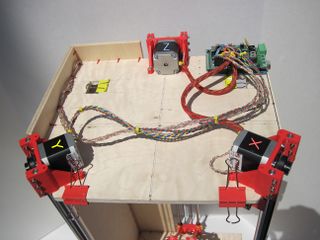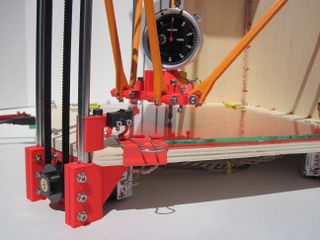압력에 민감한 접착제의 일부분으로 작은 압력에도 쉽게 반응하여 영구 접착이 아닌 반유동체의 용액 점착TAPE 다양한 기재에 점착제가 이미 Coating되어 점착시 도포공정,건조과정 이 필요없이 쉽게 점착이 가능한 Tape상으로 존재하는 것. 점착TAPE 가공 1.점착제 선정 점착하고자 하는 기재의 성질에 가장 부합되는 물성을 갖는 점착제 선정. 기재와의 친화성 Resin첨가 유무 약접, 중접, 강접 2.가교제 선정 가교 속도에 따른 Pot Life 가교 속도에 따른 점착제와 기재의 밀착성. Cohesion,Peel,Tack 3.Coating방법 및 도포량 (1) Coating ----- Gravure Roll Coater ----- Roll Coater Knife Coater ----- Comma Roll Coater (2)Thickness (dry기준) ----- 점착제가 고유의 물성을 나타낼 수 있는 적정 도포량 선택. TAPE종류 도포량 (μ) APPLICATION ------------------------------------ 양면TAPE 55~65 기포방지 LABEL 18~22 진발생 주의 (ooze) FILM 15~25 WETTING성 주의 TELESCOPE현상 주의 MEDICAL 20~30 ALLERGY 주의 FREE MONOMER 주의 LIGHT HOME 23~29 가소제의 MIGRATION 주의 MASKING 3~15 경화제 THICKNESS주의 수용성 20~30 기포방지,KEYING성 주의 내후,내열성 주의 BINDER 10~100 적정 Tg조절 4.숙성(Aging) 숙성이 끝나지 않은 제품은 점착 Tape라고 볼수없음 < 접착 용어 > -------------------------------------------------------------------------------- 습윤(wetting) : 접착제 및 피착제가 서로 유사성을 발휘하여 나타나는 현상, 물과 기름이 섞이지 않는 것은 상호간에 유사성이 없기 때문이다. 어떠한 type의 접착제라도 도포시에는 액상인데 이것은 유동성을 부여해서 접착제가 피착제의 구석구석까지 침투하게 하기 위해서 이다. 피착제를 접착하려면 접착제를 도포하여야 하는데 어떤 type의 접착제라도 도포시에는 액상이다. 접착제가 액상으로 되면 유동성이 부여되어 피착제의 구석구석까지 침투된다. 접착제를 액상으로 하는 방법에는 1) 용제 typw은 용제에 용해되어 있는 용액 2) emulsion 및 latex형 접착제는 물에 미립자로 분산 3) hot-melt형 접착제는 열에 용융 등이 있다. 접착제로 어떤 피착제를 접착하기 위해서는 접착제가 액체상태가 되어야 한다. 즉, Hot-Melt와 같이 고체상태 그대로인 경우에는 접착할 수 없다는 말이다, 따라서 열로 녹여서 액체상태로 변환한 후 접착할 수 있다는 이야기다. 그러면 제목의 "wetting"이란 무엇인가? 다시 말하면 "젖음성"을 의미한다. 액체를 표면에 접촉하였을 때 평면과 이루는 접촉각에 의해서, 즉 wetting성에 의하여 접착 가능성을 파악할 수 있기 때문에 중요하다. 접착상태란? 접착이란 액체상태의 접착제가 어떤 작용으로 고체를 변환되어 접착강도를 발휘하는 것을 말한다. 피착제와의 사이에는 일차 결합이라고 하는 "화학결합", 전기덕 결합인 이차 결합(van der Waals force), 접착제의 분자구조에 의하여 발생하는 수소결합이 단독으로 또는 혼합상태로 하는 결합으로 나눌 수 있다. 접착제란? 접착현상을 유발시키는 모든 물질이며, 주성분에 따라 유기접착제와 무기접착제로 나눌 수 있으며 유기접착제는 천연접착제와 합성접착제로 분류된다. 또한 경화방법에 따라 상온 경화접착제, 용융형 접착제로 분류되고 기타 열경화, 감압, 반응형 접착제등이 있다. 점착력 (Adhesion, Adhesive Strength) 어느정도의 크기로 점착테이프가 피착제에 부착되어 있는가를 규정된 방법으로 측정하여 그 반발저항력을 힘의 단위로 나타내는 방법. 일반적으로 점착력은 박리강도(peel strength) 즉 180˚ 방향으로 당겨서 벗기는데 필요한 힘을 나타내며 단위는 시료의 폭 당 힘으로 표시한다. 유지력 (Holding Power) 점착테이프를 피착제에 붙이고, 정하중을 걸었을 때 점착제가 견디는 힘. 응집력 (Cohesion, Cohesive Strength) 점착테이프의 점착제가 내부 파괴에 견디는 힘. 접착제의 응집력 (Cohesive Force) 접착강도를 가진다는 것은 접착계면에 접착제가 얼마나 강하게 붙느냐 하는 것인데 접착제 자체의 강도가 약하다면 아무것도 되지 않는다. 접착제 자체의 강도는 접착제 성분의 응집력에 따라 발휘된다. 응집력은 접착제를 구성하는 분자상호의 인력이며 이 힘이 강하면 강할수록 접착제의 피막은 강하게 된다. 인장강도 (Tensile Strength) 일정한 폭의 점착테이프의 한 끝을 잡아당겨 끊어질 때까지의 요하는 힘으로 테이프의 길이방향으로 잡아당겨 끊었을 때의 힘, 즉 M.D 인장강도(Machine Directional Strength)와 폭 방향으로 잡아당겨 끊었을 때의 힘, 즉 C.D 인장강도 (Cross Directional Tensile Strength)가 있다. 신장율 (Elongation at Break %) 일정한 폭의 점착테이프를 잡아당겨 끊어질 때까지의 늘어난 길이와 처음 길이와의 비율 신율(%) = (늘어난 전체길이 - 처음의 길이) ×100 / 처음의 길이 내열성 (Heat Resistance ; Temp, Resistance) 점착테이프가 점착제나 기재의 변화없이 열애 견디는 성질을 말하며 일정시간 또는 시간에 관계없이 열에 견딜 수 있는 최고 사용 온도. 내한성 (Cold Resistance) 점착테이프의 점착력이 변화되지 않고 사용될 수 있는 최저 사용 온도 내후성 (Weathering Resistance) 점착테이프를 빛, 열, 바람, 비 등의 자연환경 하에서 노출시켰을 때 견디는 성질 내약품성 (Chemicals Resistance) 점착테이프가 산, 알카리, 약품, 용제, 기름 등에 의하여 팽창, 용해, 변질되는데 견디는 성질 흡수성 (Water Absorbtion) 점착테이프 특히 발포체의 경우 기재가 수분을 흡수하는 성질 인쇄성 (Printability) 점착테이프의 기재에 잉크가 잘 묻는 성질 내마모성 (Abrasion Resistance) 점착테이프가 마모에 의한 소모에 견디는 성질 내충격성 (Impact Resistance) 포장등에 사용한 점착테이프가 수송 도중에 생기는 급격한 기계적 충격에 견디는 성질 열가소성 점착제 (Thermoplastic Adhesive) 가열횟수에 관계없이 열을 증가함에 따라 연화되는 점착제 열경화성 점착제 (Thermosetting Adhesive) 최초의 가열에 의하여 점착제가 일단 경화되면 가열 횟수에 관계없이 경화상태로 유지되는 점착제. 내열성 (Flame Resistance) 점착테이프가 화염에 견디는 성질 내습성 (Moisture Resistance) 점착테이프가 본래 성질의 변함없이 습기에 견디는 성질. ASTM의 정의 Adhesive (D 907-89) : 표면 부착 및 지지 가능한 물질 (glue, gum, paste, resin, sizing) Sealant (D 1079-89) : 적당한 움직임으로 인해 틈새가 생길 우려가 있는 곳을 탄성있는 고체로 경화시켜 밀봉시키는데 사용되는 고분자/충진제/안료등의 복합체 . 점.접착제의 개요 -------------------------------------------------------------------------------- - 점.접착제란? 접착상태란? 접착이란 액체상태의 접착제가 어떤 작용으로 고체를 변환되어 접착강도를 발휘하는 것을 말한다. 피착제와의 사이에는 일차 결합이라고 하는 "화학결합", 전기적 결합인 이차 결합(van der Waals force), 접착제의 분자구조에 의하여 발생하는 수소결합이 단독으로 또는 혼합상태로 하는 결합으로 나눌 수 있다. 접착제란? 접착현상을 유발시키는 모든 물질이며, 주성분에 따라 유기접착제와 무기접착제로 나눌 수 있으며 유기접착제는 천연접착제와 합성접착제로 분류된다. 또한 경화방법에 따라 상온 경화접착제, 용융형 접착제로 분류되고 기타 열경화, 감압, 반응형 접착제등이 있다. 점착력 (Adhesion, Adhesive Strength) 어느정도의 크기로 점착테이프가 피착제에 부착되어 있는가를 규정된 방법으로 측정하여 그 반발저항력을 힘의 단위로 나타내는 방법. 일반적으로 점착력은 박리강도(peel strength) 즉 180˚ 방향으로 당겨서 벗기는데 필요한 힘을 나타내며 단위는 시료의 폭 당 힘으로 표시한다. - 접착의 이론 초기 접착강도가 높고 접착후 사용 분위기에서 시간이 경과하여도 안정된 접착이 형성되기 위해서는 접착제/ 피착제 계면에서 분자간의 계면 접촉(interfacial contact)이 필수적이며 또한 계면에서 고유접착력(intrinsic adhesion force)이 있어야 한다. 아울러 고유 접착력의 세기와 성질이 매우 중요하다. 이같이 접착제/피착제의 계면에서 작용하는 고유의 힘(intrinsic force)을 접착 메카니즘이라 하며 현재 다음과 같은 접착메카니즘이 제안되어 있다. 1) 기계적 맞물림 (Mechanical interlocking) 2) 확산 이론 (Diffusion theory) 3) 정전기 이론 (Electrostatic theory) 4) 흡착 이론 (Adsorption theory) 5) 화학 결합 (Chemical bonding) 6) 약한 계면층 (Weak boundary layer) - 점.접착제의 제조 공정 - 접착제의 역사 석기시대 고대인은 흑류석 등으로 창, 칼등을 만들어 나무나 대나무에 고정시키기 위해서 아스팔트를 사용했다. 즉 아스팔트를 열로 용융해서 사용한 것이 현재의 HOT MELT접착제의 원형이 된다. 고대의 접착제 접착제는 고대에서부터 정교한 방법으로 사용되었다. 3300년전 티벳의 조각 - 얇은 무화과판이라고 생각되어지는 판에 작은 조각이 접착되어있는 것을 묘사하고 있다. 크레타섬 소노소스 궁전 - 벽에 칠하기 위해서 쵸크, 철황토, 동청프리트 안료에 BINDER로 이용되었다. 이집트인 - 아카시아 나무에서 채취한 아라비아 고무, 계란, 풀, 반액상의 발삼, 수목에서 채취된 수지등을 사용하였다. 목재관은 쵸크와 풀의 혼합물로서 조각 회화용 석고로 장식되었다. 창세기 - 피튜맨이 바벨탑건축용으로 우수한 몰타르라고 쓰여져 있다. 이것을 만든 사람이 최초의 접착 기술자이다. 피튜맨 수목은 지중해 사람들이 생활에 사용할용기를 위한 실링제이다. 이 시대에도 접착제는 현재와 같이 피착재별로 특유의 것이 아니면 안되었다. 로마인 - 배를 송진이나 밀탑으로 만들었다. PLINY는 금박을 댤걀 흰자로 종이에 접착하는 방법을 기술하고 있다. 또 고대 중국인과 같이 기생목의 수액에서 만들어진접착제로 끈끈이를 만들었다. 9세기 - 물고기, 치즈에서 만들어진 접착제는 Theophilus의 시대에 목재를 고정 시키는 것으로 알려져 있다. * 카제인 접착제 : 말랑말랑한 치즈를 가늘게 잘라서 작은 유발층에 넣어 온수를 가해서 유봉으로 혼합한다. 때론 물을 가해서 넘치는 물이 깨끗하게 될 때까지 계속혼합한다. 다음에 이 치즈를 손으로 반죽해서 냉수 중에 담근다. 그후 평활한 나무테이블 위에 놓고 다른 나무 를 사용해서 조심스럽게 으깨어 석회를 용해한 물을 알맞은 농도 가 되도록 가한다. 제단의 타블렛은 이 접착제로 붙이면 건조한 후에 잘 접착해서 열이나 기온 변화시 떨어지지 않는다. 20세기 - 100년전 고무와 화약이 만들어 졌다는 것 외에는 접착제 공업은 20세기가 되기까지 진전되지 않았다. 최근 수년간 천연계 접착제는 개량되어 합성접착제가 여러 연구실에서 집중적으로 개발되고 있다. - 접착제의 선정기준 1) 피착제의 종류는 무엇인가? 2) 어떤 목적으로 사용할 것인가? 3) 접합부의 조건 (온도, 습도, 함수율, 오염도 등)은? 4) 도포 방법은? 5) 접합부의 형태는? 6) 작업조건 및 사용기계의 상태는? 7) 위의 조건에 맞는 접착제의 선정 - 접착제의 향후 전망 접착제 및 접착현상은 전 산업분야에 결쳐 응용되고 있다. 접착제는 가정에서 첨딘산업분야 까지 그 적용범위가 매우 넓으며 또한 피착제도 유기재료, 금속재료, 무기재료 등 광범위하다. 항공기, 자동차 등의 급속 및 섬유강화 복합재료의 접착에 이용되는 구조용 접착제는 높은 하중에서도 장시간 사용할 수 있는 접착제로 고강도의 단단한 피착제와의 접착, 피착제와 동일한 응력전달 및 실제 환경하에서 장시간 접착강도의 유지를 필요로 한다. 이러한 구조용 접착제는 주로 항공기, 자동차조립공정에서 이용되는데 항공기 조립 공정에서는 각종 날개 등 기체의 안전과 관련이 있는 부위의 접착, 내벽, 판넬등의 구조부위의 접착등을 예로 들 수 있다. 또한 자동차 산업에서도 클러치 페달, 브레이크 라이닝의 접착등에 구조용 접착제가 이용되고 있다. 이러한 접착제는 여러 가지 장점이 있으나 내열성의 한계, 피착제의 표면 처리, 비파괴검사의 어려움 및 수명예측이 곤란한 단점이 있어 최근에는 강인화를 위한 변성기술, 내열성수지의 개발, 수명예측기술의 발전 등이 이루어져 위의 단점을 개량한 구조용 접착제로 에폭시, 페놀, 아크릴 및 우레탄 수지등이 사용되고 있다. 또한 반도체 산업에서도 접착은 많이 적용되고 있다. 반도체 소자에는 회로를 형성하는 금속/금속, 실리콘 웨이퍼와 회로사이의 금속/무기재료, 반도체 소자의 passivation용 고분자와 회로, 또는 실리콘 웨이퍼간의 금속/고분자 및 무기재료/고분자와 passivation용 고분자와 봉지제용 고분자의 고분자/고분자 등 여러 접착계가 있다. 이러한 반도체 공정에서의 접착제는 결합제의 열안정성등이 떨어지는 단점이 있어 폴리이미드 주쇄내에 실록산 성분을 도입하여 경화반응중 실리콘 웨이퍼와 폴리이미드 사이의 화학결합을 형성시켜 접착력을 증가 시키는 방법이 사용되고, 봉지제로 사용중인 에폭시 수지와 폴리이미드의 접착력 향상을 위한 많은 연구와 경화반응으로 생성되는 내부 응력에 의한 접착계면의 파괴를 막기 위한 연구도 진행중이다. 이외에도 접착의 응용은 전자산업에서 경량화, 소형화를 위해 전자부품의 인쇄 회로기판상의 표면실장, 액정표시소자의 접착, 비디오/오디오 필림에 자성물질 접착 여러 가지 응용되고 있다. 향후의 접착제는 이러한 구조용 및 기능성 접착제 뿐만 아니라 인체에 완전히 무해할 뿐만 아니라 내수성, 내균성 등 다양한 성질이 요구된다. 또한 최근들어 모든 산업용품에 해당되는 환경규제에 대한 무공해형의 접착제로서 고기능성을 갖고 있어야 하는 수용성 접착제, 반응성 접착제, 무용제형 접착제등의 재료들이 개발이 요구되고 있다. II. 접착제의 분류 -------------------------------------------------------------------------------- 1. 주성분에 의한 분류 1.1 무기 접착제 : 시멘트류, 규산소다(물유리)류, 세라믹, 기타 1.2 유기 접착제 (1) 합성계 (2) 수지계 - 열경화성 : 요소계, 멜라민계, 페놀계, 불포화 폴리에스테르계, 에폭시계, 레졸시놀계 - 열가소성 : 초산비닐계, 폴리 비닐 알코올계, 염화비닐계, 폴리 비닐아세탈계, 아크릴계, 포화 폴리에스테르계, 폴리 아미드계, 폴리에틸렌계 - 고무계 - 스티렌 : 부타니엔고무계, 니트릴고무계, 부틸고무계, 실리콘고무계, 클로로프렌 (3) 고무계 - 혼합계 - 페놀 : 비닐계 페놀 - 크로로프렌 고무계 - 에폭시 : 폴리 아미드계, 나트릴고무-에폭시계 (4) 천연계 - 녹말계 : 녹말, 덱스트린 -단백질계 : 아교, 카세인 -수지계 : 송진, 셀락 -고무계 : 라텍스, 고무풀 -아스팔트지 2. 경화 방법에 의한 분류 2.1 실온 경화형 - 용제건조(증발, 휘산)형 - 수용매형 : 아교, 초산 비닐계 - 유기용제형 : 니트로 셀룰루스, 합성고무 - 촉매 첨가형 : 요소계, 페놀계, 에폭시계 - 습기 경화형 : 시노아크릴레이트 (공기중의 수분이나 피착제의 표면에 부착되어 있는 수분에 의해 중합을 개시하여 경화하는 일액의 무용제형이다.) 혐기성형 : 폴리 에스테르 아크릴레이트 (공기 중에서는 액상을 유지하지만 공기를 차단하면 경화한다.) 2.2 열경화형 : 에폭시계, 폐놀계 2.3 핫멜트(Hot melt)형 - 핫멜트 : 에틸렌, 초산비닐 공중합체, 열가소성 수지 - 힛트 시일(Heat seal) 2.4 감압형 - 콘텍트 시멘트 - 셀프시일 (Self-seal) - 딜레이드 텍크 (Dealyed tack) (상온에서 오랫동안 접착성을 유지하여 특수한 수단을 사용하지 않고 약간의 힘만 가해도 접착한다.) 2.5 재습형 - 수형 : 아교, 아라비아 고무 - 용제형 : 합성고무 (건조한 접착면을 물로 적시거나 용제로 제습해서 점착성을 회복시킨 후 접착시키는 접착 제) 3. 형태에 의한 분류 - 수용액형 : 요소계, 폐놀계 - 용액(용제)형 : 초산비닐계, 니트릴고무계 - 에멀전(라텍스)형 : 아크릴계, 네오프렌고무계 - 페이스트상 : 에폭시 수지계, 폴리우레탄계, 실리콘 고무계 - 분말상 : 카세인, 폴리비닐알콜계 - 필름상 : 나일론-에폭시계, 페놀-니트릴 - 고무계 고형 : 주로 핫멜트 4. 강도 및 특성에 의한 분류 4.1 구조용 (1) 특 징 고온에도 높은 강도를 나타내며, 장시간 동안 큰 하중에서 견딜 수 있는 것.? 자연환경에 노출되어도 자신의 접착력을 잃지 않는 석. 제품의 기본적인 구조 또는 경화방법등에 의해 결정된다. (2) 종 류 - 열경화성 수지 : 페놀 수지계, 에폭시 수지계 - 혼합계 : 페놀 - 니트릴고무계, 에폭시 - 페놀계 4.2 준 구조용 (1) 특 징 구조용과 비구조용의 중간특성을 가지며, 어느 정도 외력에 대해서 적응력이 있다. (2) 종 류 - 열경화성 수지 : 페놀 수지계, 레졸시놀 수지계, 요소 수지계 - 열가소성 수지 : 폴리아미드계 - 고 무 : 폴리설파이드계, 실리콘 고무계, 우레탄 고무계 4.3 비 구조용 (1) 특 징 온도 상승에 따라 접착력이 급속히 저하되는 특성이 있고, 저온이 되면 높은 강성을 나타낸다. 상온 경화형이 대부분이다. (2) 종 류 - 열가소성 수지 : 초산 비닐계, 아크릴계 - 고 무 : 재생고무, SBR - 천연계 : 녹말, 아교, 카세인, 셀락 5. 기능성 접착제의 분류 5.1 에폭시 접착제 (1) 구 성 에폭시수지, 경화제, 충진게, 희석제, 기타 첨가제 1) 에폭시 수지 : 에피크로로히드린과 반응하는 형태에 따라 다음과 같이 분류된다. a. 범용 에폭시 수지 - 비스페놀 A와 반응 b. 난연성 에폭시 수지 - 브롬화 비스페놀 A(TBBA : Teraboromo-Bisphnol A)와 반응 에폭시 : 유리섬유 적층판 생산등에 사용 c. 내열성 에폭시 수지 - 페놀 또는 O-크레졸 노블락과 반응 2) 경화제 경화제는 종류 및 투입량에 따라 가사시간, 경화시간, 경화 후 물성에 영향을 준다. 작업시 사양성에 따른 배합비 준수 요망.희석제점도를 조절하여 작업성을 개선하며, 접착제의 침투를 도와주고, 2차적인 물성 보완 효과도 있다.충진제사용되는 충진제의 종류에 따라 나타나는 효과는 매우 다양하다.즉, 사용자 또는 제품 제조자가 얻고자하는 목적에 따라 충진제의 종류 및 양을 변화시켜 그 목적을 달성할 수 있다. 사용되는 일반적인 목적은, 경화시 수축감소, 단가저하, 제품의 기능성 향상이다. (2) 특 징 자동차, 전기, 전자, 토목, 건축 등 전산업 분야에 걸쳐서 사용이 가능. - 접착력이 강하다. - 반응시 부생성물이 없다. - 상온에서 경화한다. - 사용용도 범위가 넓다. - 내충격성이 약하다. (3) 접착공법 일반적으로 혼합, 계량, 토출, 도포, 경화장치가 필요하며 이중에서 에너지절약과 작업환경등에 직접적인 영향을 주는 것은 경화방법이다. - 고주파가열 - 자동차, 모터, 전구등에 응용. 4000KHz으로 수초에서 200초 이내에 접착력이 발현됨. - 마이크로파가열 - 악기등에 이용 - 초음파가열 - 좁은 면적에 매우 유효 5.2 순간 접착제 (1) 구 성 : 시아노아크릴레이트, 안정제, 기타첨가제 구성하는 시아노아크릴레이트의 종류 및 분자량에 따라서 용도가 결정되며 안정제의 양에 따라 저장안정성과 경화속도가 결정된다. - 메틸시아노아크릴레이트 - 금속용 - 에틸시아노아크릴레이트 - 고무, 플라스틱, 목공용 - 에틸, 이소부틸시아노아크릴레이트 - 의료용 - 올리고시아노아크릴레이트 - 다공질용 (2) 장단점 장 점 단 점 순간접착 내충격성이 나쁘다 상온경화 내열도가 낮다 일액 무촉매 경화 유연성이 없다 각종재료 접착가능 면접착에 적합하다 (예외 있음) 이종재료 접착가능 충진접착에 부적합 접착강도 양호 냄새가 나쁘며, 보관에 주의를 요한다 5.3 혐기성 접착제공기가 차단된 상태에서만 경화가 진행되는 특성을 갖는 접착제를 칭함. (1) 구 성 : 메타아크릴올리고머(모노머), 반응성 희석제, 중합개시제 - 메타아크릴올리고머 - 혐기중합성, 내구성 발현. 폴리에스테르계, 우레탄계등이 사용됨. - 반응성 희석제 - 물성조절용, 아크릴계가 사용 - 중합개시제 - 레독스계 개시제 사용, 하이드로퍼옥사이드가 사용됨 (2) 용 도 나사고정, 스위치단자 씰링, 코일단자 조정, 칩 접착, 면 접착용, 유리와 금속의 접착, 페라이트 접착, 프린트기판 접착 등. 5.4 SGA(제2세대 접착제) 반응성 아크릴계 접착제를 총칭, 배합 조성물 중의 탄성체와 아크릴모노머가 경화 반응중에 그라프트 중합을 하여 내열성, 내약품성 등이 우수한 접착을 형성한다. (1) 구 성 : 아크릴모노머, 탄성체, 개시제, 촉매, 기타첨가제 1)주 제 - 탄성체, 아크릴모노머, 개시제 2)경화제 - 탄성체, 아크릴모노머, 촉매 3)개시제 - 퍼옥사이드계 (2) 특 징 1)실온에서 경화속도가 빠르다. 2)금속, 플라스틱, 목재, 유리, 세라믹등 전재료에 접착가능. 3)내충격성, 내열성, 내구성 등이 우수하여 구조용 접착제로 사용. 4)완전혼합되지 않아도 접착이 원만히 진행. 5)에폭시의 단점인 유연성이 우수함. 6)아크릴특유의 냄새가 있는 단점이 있다. (3) 용 도 1)스피커의 페라이트마그네트접착. 2)발전기 부품. 3)엘리베이터, 자동문등의 부재접착. 4)냉동 콘데이너 바닥접착. 5.5 핫멜트 접착제 열가소성 수지를 사용하여 상온에서 고체상의 물질로 용매에 용해시키거나 분산시키지 않고 100% 고형분만을 열에 의해 용해, 도포 한 후 피착제나 주위에 열을 발산함으로써 냉각고화 되는 과정을 통해 짧은 시간에 접착을 나타내는 접착제이다. 이러한 접착제는 타 용제형 접착제나 수분산형 접착제 등에 비해 건조 과정이 필요없어 작업공간이 작고, 접착속도가 빠른 특징을 가지고 있다. (1) 구 성 : 기본수지, 왁스, 점착부여수지, 가소제, 충진제, 산화방지제등. 1)기본수지 Hot melt 접착제의 물성중 가장 중요한 접착력과 응집력에 큰 영향을 주는 것이 기본 수지이다. 별도 배합이 필요없이 사용하는 polyester, polyamide, polyurethane계 수지는 수지 합성시 사용목적과 도포 방법등에 맞는 필요한 물성을 수지 단독으로 충족시킬수 있도록 설계된다. 한편, EVA나 SBC등 대부분의 수지는 점착부여 수지나 wax등 타 조성물과의 배합을 통해 요구 물성을 충족시키고 있다. 이 경우에도 배합을 통해 변화시킬수 있는 한계가 있으며, 조성물 선택 및 사용량 등도 기본 수지와의 상용성 등을 고려해야 하므로 기본 수지가 접착제 물성 전반에 가장 큰 영향력을 미치고 있다. EVA, PE, PP, SIS, POLYESTER, POLYAMIDE EMD. 2)왁스 - 파라핀왁스, 폴리에틸렌왁스, 작업성향상, 셋팅 타임조정, 블록킹 방지. 3)점착부여수지 - 로진계, 테르핀수지, 쿠마론인덴수지, 석유수지 등. 4)가소제 - 폴리브덴, 파라핀, 방향족 오일 등이 사용됨. 5)충진제 - 탄산칼슘, 크레이등이 사용, 수축방지, 블록킹 방지. 6)산화방지제 - 가열시 산화방지. (2) 종 류 1)폴리에틸렌계 PE, EVA, EEA등이 사용. EVA는 상용성이 우수해서 범용적으로 많이 사용되고 있음. 2)폴리아마이드계 접착력이 매우 강하고, 내열도등이 우수해서 철, 동, 알루미늄, 목재, 세라믹, 플라스틱(페놀수지, 폴리에스테르수지, 아크릴수지, 폴리에틸렌 등)등의 접착에 사용된다. 전기, 전자 부품, 자동차 내장재등의 접착에 유용하게 사용되고 있다. 3)폴리에스테르계 내구성이 우수하여 다양한 피착제에 적용이 가능하다. 특히 자동차 부품, 전기부품, 섬유, 목가공, 금속, 수지, 식품 포장용등에 널리 사용되고 있다. 4)아크릴계 다양한 물성이 있으며, 현재 실용화되어 있는 에틸렌과 아크릴산에틸의 공중합수지를 이용한 것은 나일론, 폴리프로필렌등의 접착에 사용되고 있다. 5)반응형 반응에 의해 핫-멜트의 단점인 내열성을 보완한 것임. 일반 제품은 가열 후 냉각한 다음 다시 가열하면 용융상태가 되나 반응형은 다시 가열하여도 용융상태로 되돌아가지 않는다. 따라서 반응형 핫멜트는 특수한 작업기구가 필요하다. 5.6 UV 경화형 접착제 보관 상태에서는 액상을 유지하다 도포되어 자외선에 노출되면 경화되어 강한 접착력을 나타낸다. 특징에 따라 단시간 접착제, 무공해 접착제, 기능성 접착제라 불리며, 특히 아크릴모노머 혹은 올리고머를 기재로 만드는 접착제는 제3세대 아크릴접착제(TGA)라고 부르기도 한다. (1) 구 성 : UV중합성 올리고머, 반응성 희석제, 첨가제, 광중합 개시제 등 1)반응성 올리고머 - 변성아크릴올리고머(에폭시, 폴리에스테르, 우레탄 등) 2)반응성 희석제 - 아크릴모노머가 사용되며 첨가제 및 개시제의 용제 역할을 하면서, 반응 후 물성에 영향을 준다. 3)첨가제 - 사용하는 목적에 따라 접착성 부여제, 충진제, 중합금지제, 열경화 촉매, 혐기성 촉매, 착색제등이 쓰인다. (2) 장 점 1)유기용제를 사용하지 않아 무공해 접착제이다. 2)단시간에 접착이 가능하다. 3)접착이외에 코팅등의 용도에 사용할 수 있다. 4)저온에서 경화하므로 내열도가 약한 플라스틱류 접착이 용이하다. (3) 단 점 1)경화시 UV조사 장치가 필요하다. 2)접착층에 직접 UV가 조사되어야 하므로, 피착제가 투명한 재료로 한정된다. (4) 기능성 보완 UV접착제 1)혐기성 부여 접착제 혐기성을 부여하여 자외선이 투과되지 않는 곳에서 경화를 원활히 진행한다. 2)열경화성 부여 접착제 자외선이 투과되지 않는 곳을 열에 의해 완전경화가 가능하며, 저장 안정성이 좋다. (5) 용 도 1)면접착 - 유리, 렌즈등의 접착 2)씰링 - 스위치단자, 모터 조립등에 사용 3)고정 - 프린트 기판의 칩고정, 코일단말부고정, 주사침고정, 볼트, 넛트고정 등 4)코팅 - 플라스틱, 종이, 금속, 목재등의 방습, 내마찰성, 광택성 향상 등에 이용 5)포팅 - 부품입구에 접착제를 주입하여 내부고정, 보호, 실링 등의 목적으로 에폭시 등의 대용으로 사용 5.7 전도성 접착제 최근 전기, 전자 부품에는 금속이외에 플라스틱, 세라믹, 수정등 열에 약하여 납땜을 할 수 없는 재료가 많이 사용되고 있어, 전도성 접착제는 이러한 재료들에 매우 효과적으로 사용되고 있다. (1) 구 성 : 전도성 충진제, 바인더, 용제, 첨가제 1)전도성 충진제 - 금속가루(Au, Pt, Pd, Ag, Cu, Ni등), 카본, 그라파이트 2)바인더 - 에폭시계등 목적에 따라 각종 수지가 사용되고 있다. 3)경화제 - 전도성 충진제가 함유되어 있는 것이 한정적으로 사용됨. 4)첨가제 - 작업성 향상을 위한 희석제, 접착강도를 향상 시키는 보강제, 충진제의 분산을 돕는 분산제등 (2) 종 류 1)상온 경화형, 상온 건조형 아크릴, 고무등의 열가소성 수지를 사용하며 접착강도는 그리 강하지 않다. 리드선등의 접착에 사용되고 있다. 2)열경화형 100~300℃정도의 온도에서 반응경화하는 것으로 에폭시, 페놀, 폴리아마이드 등의 열경화성 수지가 사용되고 있다. 3)UV경화형 자외선조사에 의해 경화시키는 것으로 에폭시 아크릴레이트 수지와 광반응 개시제를 바인더로 사용한다. (3) 용 도 1)수정 진동차 - 수정면에 증착된 은전극에서 리드선을 고정할 때 열경화형 전도성접착제가 사용된다. 2)칩고정 - 세라믹기판에 칩을 고정하는 경우 열경화형이 사용된다. 3)광전도소자 - 광전도소자의 Cds부와 리드선의 접착에 열경화형이 사용 4)액정 - 열경화형이 사용 5)안테나, 자기콘덴서, 저항기 등에 사용됨 5.8 내열성 접착제 내열성 접착제는, 처음에는 전구의 틀, 브레이크 라이닝등의 접착에 한정적으로 사용되었으나, 최근에 와서 항공기, 우주산업, 전자, 전기 등 여러 분야로 그 사용이 파급되고 있다. 내열성 접착제는 그 사용하는 기재에 따라 내열도가 정해지므로 목적에 맞는 것을 선택하는 것이 매우 중요하다. 내열온도 (C) 종 류 590 폴리벤즈이미다졸(PBI) 480 폴리이미드(PI) 370 폴리벤즈이미다졸, 폴리이미드 310 실리콘, 변성 실리콘 260 에폭시, 페놀수지 200 에폭시 150 에폭시, 방향족디아민, 비닐페논 80 에폭시, 나일론 등 5.9 기 타 기능성 접착제라는 용어 그대로 어떠한 한가지 특징을 특성화 시켜서 만든 접착제가 바로 기능성 접착제이다. 따라서 사람들의 머리속에 있는 모든 것들이 바로 기능성 접착제인 것이다.
http://www.ilsan-ind.co.kr/upload/%5B514%5D20070723181244.txt